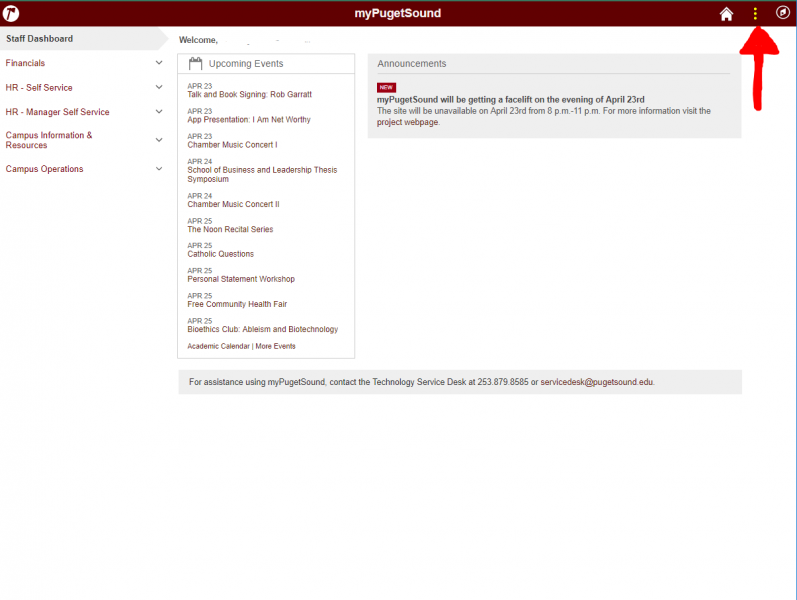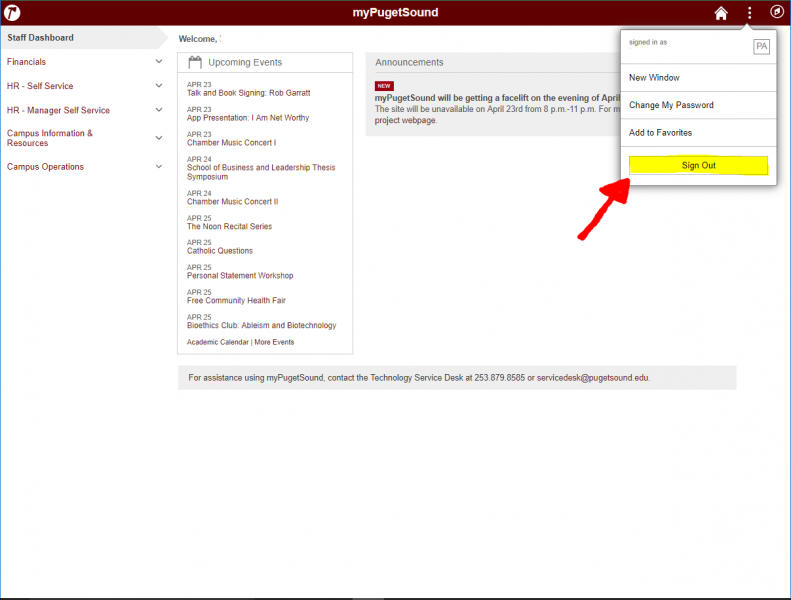Rather than clicking the “Sign Out” Button in the old interface, you may now sign-out using the “Action Menu."
- Navigate to the top right corner of the page and click the three dots which are also known as the "Action Menu."
- To end your session in myPugetSound, click on the “Sign Out” button