
Instructions for installing Google Drive File Stream
Google Drive File Stream allows you to link your Google Drive to your desktop, so that accessing it functions just like a folder on your computer, rather than having to always access it through a browser.
- To install Google Drive desktop go to: https://www.google.com/drive/download/. You can also find this link from your Google Drive in the Setting menu.
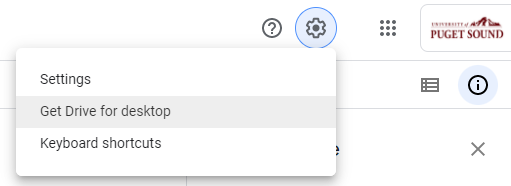
- Click the Download button
(Ignore the uninstall button.) - Download the file, and open it to install.
Tip! When installing, Google will pre-select the option to place several Google app shortcuts on your desktop. Be sure to uncheck this option, if you don't want the shortcuts.
Once Drive File Stream is installed, you can access files through Google Drive, just like a normal file on your computer. Google Drive will show up like a regular folder, much like your network share drives.