Printing and Copying for Multiple Departments or Programs
Printing and copying on the copiers is charged to Department and Program accounts per use. A program called Papercut is installed on your computer and the copiers . When you print or copy, Papercut counts each printed side of paper as a click. Those clicks are then charged to the Department or Program that you are associated with in PeopleSoft's directory. For more information about how copier pricing works, please visit the Copier Printing Costs FAQ page.
But what if you work or print for more than one Department or Program?
Easy! If you are associated with more than one area in PeopleSoft you will see a pop-up window appear when you print that asks you to choose the specific account you would like to charge for that print. It will also show the details for the cost of the print.
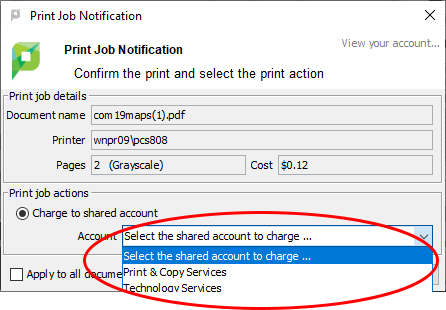
It is possible to set one of these accounts to be the default. You would still see the pop-up, but one account would be pre-selected for you . You would then just need to hit the Enter key or click the Print button. Contact Print & Copy Services to learn more about this setting.
You may also print several files at once without hitting the Print button in the pop up window, and then select the Apply to all documents box and then Print to run all of your prints with the same setting.
That covers printing, what about copying?
When you walk up to a copier and login, you will see a similar window, asking what account you would like your prints and copies to be charged to.
The printing accounts that you are permitted to use are based on your PeopleSoft directory entry. If you have any questions about the accounts that you have access to, or if you would like to add or remove any accounts, please contact Print & Copy Services at print@pugetsound.edu.