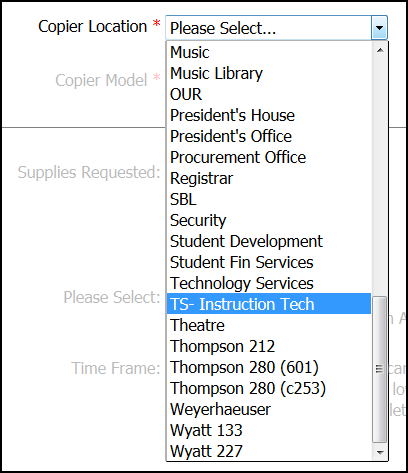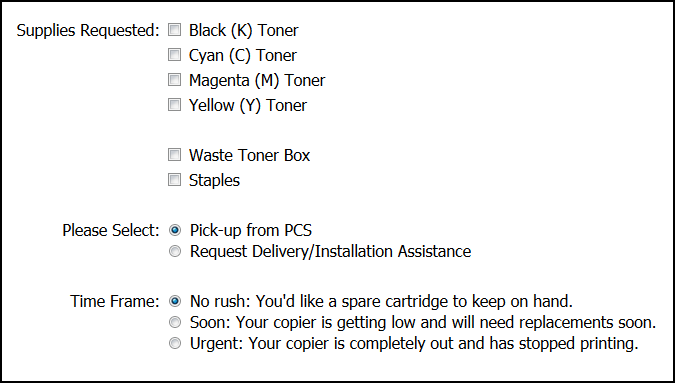Ordering Copier Supplies, including Paper, Toner, Staples, and Waste Toner Cartridges
Ordering Toner, Copier Staples, and Waste Toner Cartridges
Copier toner, staples, and waste toner cartridges are free from Print & Copy Services. You can order them through our online ordering system. We always have a supply on the shelf. You may request them any time you need them.
To place an order:
- Go to our online order system.
- Choose Order from the main menu.
- Select Service and Supplies for Departments.
- Select Copier Supplies: Toner, Staples, Waste Toner.
- Find your copier from the Copier Location dropdown menu.
- Select any toner, staples, or waste toner cartridges you require, and complete the form’s remainder as needed.
- When you’re finished, click Send.
Frequently asked questions about toner, staples, and waste toner cartridges:
How do I tell what color of toner I need?
How do I tell if my copier is getting low on toner?
How do I replace the toner in my copier?
How do I replace the staples in my copier?
Can I use these staples in my desktop stapler?
How do I tell when the waste toner cartridge needs to be replaced?
How do I replace the waste toner cartridge?
Does my copier use a waste toner cartridge?
Ordering Paper
Paper for your copier can also be ordered through our online order system.
Frequently asked questions about ordering paper:
What types/colors of paper do you have?
What are your standard paper sizes?