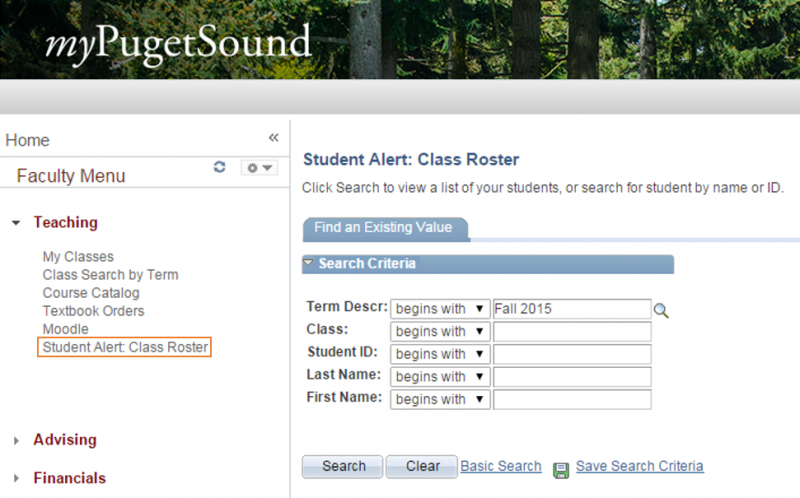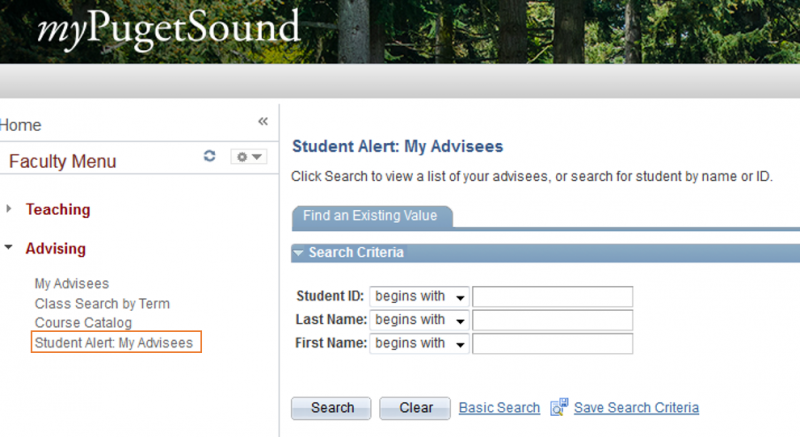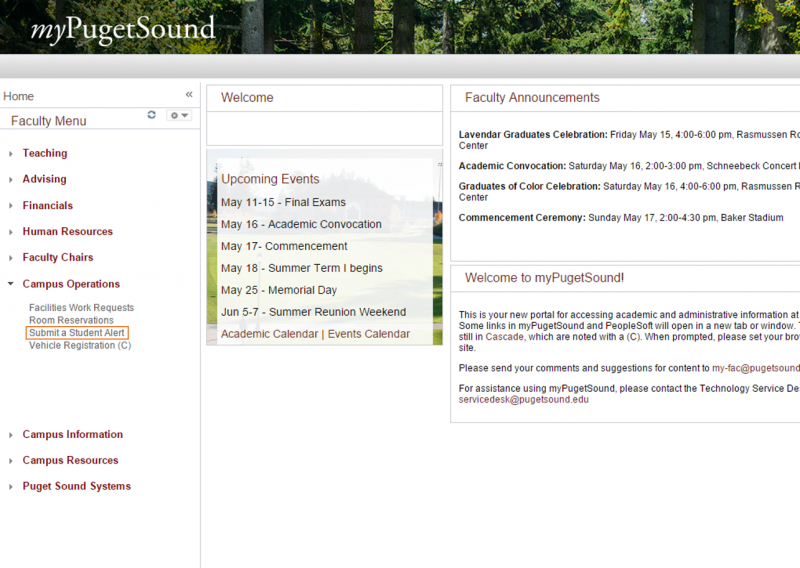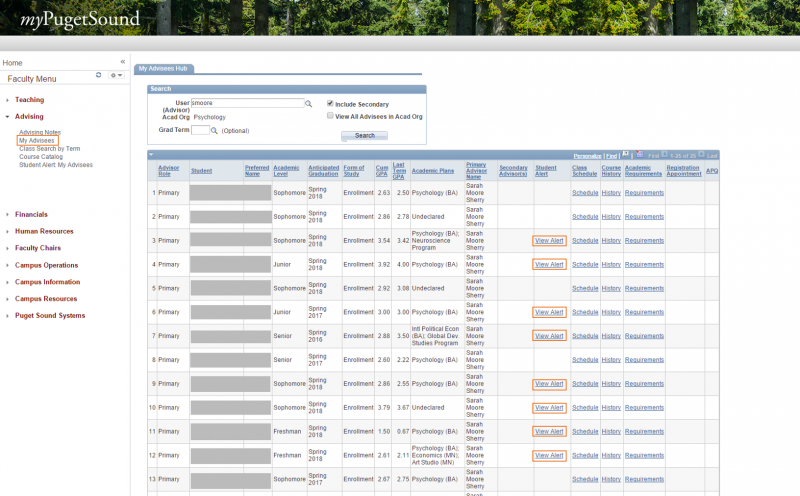To access the Student Alert System, log into your myPugetSound account. There are three options for entering alerts:
• Teaching; Student Alert: Class Roster
• Advising; Student Alert: My Advisees
• Campus Operations; Submit a Student Alert (for any other student)
Submit an alert for a student enrolled in your course:
To see a complete list of all students in all classes you are teaching, click on Student Alert: Class Roster under the “Teaching” menu, then click “Search.” The resulting list defaults to sorting by Student ID. If you would like it to alphabetically instead, click on the “Last Name” column heading—the term description defaults to the current term.
Submit an alert for an advisee:
To see a complete list of all your advisees, click on Student Alert: My Advisees under the Advising menu, then click Search. The resulting list defaults to sorting by Student ID. If you would like it to alphabetically instead, click on the Last Name column heading—the term description defaults to the current term.
Submit an alert on any student:
If you would like to submit an alert for a student not currently in your class or one of your advice, please use the Student Alert click under Campus Operations. When searching for a student in this category, it is best to input whatever identifying information you have about the student, first and/or last name, and ID. Giving the system some parameters will shorten the search time.
The Alert Form
The alert form has been modified a bit, but generally, it should look and function familiarly. The one change worth noting is we are now REQUIRING a Course of Action. In order to do our work in a timely fashion, we need to know how you would like us to proceed. If you do not fill in the course of action, the system will give you an error message, and the alert will not be saved.
Notification:
Advisors will receive an email notification if an alert is submitted for any of their advisees.
Notes:
Advisors will be able to access alert notes via the hyperlink in the notification email or the hyperlink on My Advisees Hub.