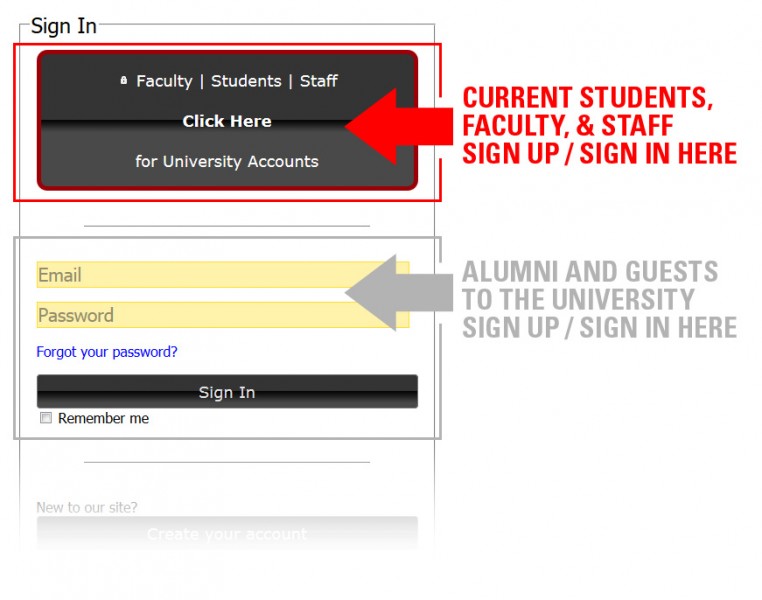This page includes instructions on how to sign up to place orders via our online ordering system.
To create your account and get started using our new ordering site:
- Go to: http://www.MyOrderDesk.com/JobSubmit.asp?Provider_ID=800844.
- Click on the black button for University login. If you are not a current campus member, use the login area below.
- Campus Members: Enter your usual university credentials.
Guests: Enter your email and password. If this is your first time using our online system, enter what you would like your password. - Fill in the missing fields of your Profile Page (e.g., Name, Department, Phone)
- Click Save.
- Go to the ‘Order’ tab.
That’s it – you are now set up to order!
You can order using several quick order forms for basic print items. If the quick order forms don’t have the options you are looking for, use the Custom Order Form.
If you have any questions, contact Print & Copy Services at print@pugetsound.edu or 253.879.3737.